Ways to Bank
- Smile Cash
Smile Cash — More Power in the Palm of Your Hand
From daily transactions to long-term goals — Smile Cash is your all-in-one financial platform for banking, insurance, and investments.
What Is Smile Cash?
Smile Cash is a next-generation financial services platform that gives you access to a full suite of banking, insurance, and investment tools right from your mobile phone.
Designed to make everyday financial life simpler, smarter, and more secure — whether you’re sending money, applying for a loan, or paying your bills.Ready to Take Control of Your Financial Life?
Don't just watch others move smarter — join the Smile Cash experience today!
It’s fast, easy, and built for you.✅ Dial *225 *1#
✅ Select Smile Cash
✅ Follow the simple steps to register- Zb Payment Gateway
Seamless Payments. Simple Integration. Maximum Reach.
ZB Pay Gateway is your reliable, all-in-one payment processing solution — enabling merchants, corporates, institutions, and government entities to collect payments from customers anytime, anywhere, across multiple channels.
Whether you're running an online store, a retail outlet, or a public service — ZB Pay makes receiving payments easy, fast, and secure.
One Gateway. Every Payment.
Whether you're selling online, in-store, or on the move — ZB Pay Gateway
is built to support your business.- Agency Banking
About Agency Banking
Though ZB Bank has invested in physical branches, the challenge of access to formal financial services remains a big impediment to financial inclusion. Zimbabweans (especially in remote areas) are forced to travel long distances and spend huge amounts on transport in order to access financial services. In addition to the cost of transport is the time spent commuting to and fro, which could have been spent more productively. To curb these challenges, the Reserve Bank of Zimbabwe released a statutory framework that allows banks to contract third party retail networks as Agents. Upon successful application, vetting and approval, these Agents are authorized to offer selected products and services on behalf of the Bank.
What is a ZB Pauri/Khonapho Agent?
A ZB Pauri/Khonapho agent is a commercial entity that has been contracted by ZB Bank and approved by the RBZ to provide specific services on behalf of the bank. This entity is equipped with the skills necessary to provide basic banking services according to standards set by the Bank. This provides access to financial products and services at a location nearest to the customer, thus breaking down certain barriers to financial inclusion such as cost and accessibility.
Services offered through ZB Pauri/Khonapho Agents?Agents are equipped to carry out the following transactions:
- Bill Payments
- Card Based and Cardless Withdrawals
- Cash Deposits
- Internal Transfers
- Pauri Card sales and Activation
- School fees Deposits
- Balance Enquiries
- Mini Statements
- How to become a ZB Pauri/Khonapho Agent
Open an agent banking account at any one of our ZB Bank branches. Minimum float requirement is $500 and the bank can assist you subject to qualifying loan requirements.
- WhatsApp Banking
Introducing ZB WhatsApp Banking
What is WhatsApp Banking?
The ZB WhatsApp Banking Platform is a customer friendly and easy to use service which allows clients to do their day-to-day banking on their WhatsApp chat application. The use of WhatsApp has grown over the past years not only in Zimbabwe but the world at large and ZB has come up with an innovative and convenient service that lets you bank securely in your favorite instant messaging platform WhatsApp.
How do I start using WhatsApp Banking?
To start using ZB WhatsApp banking save the number +263731 440 440 in your contacts on your phone. Go to the WhatsApp application on your phone and send 'Hi' to the ZB WhatsApp banking number you have saved. If your mobile number is already linked to your account follow the prompts that follow otherwise you need to visit your nearest ZB Branch to link your mobile number to your account.
Quick Payments
We often have people we send money to on a regular basis and bills that we pay often. To save you the trouble of going through the whole transaction process every time you want to send money or make a regular payment ZB WhatsApp banking has the quick payments functionality. With quick payments, whenever you wish to send money or make a regular payment, you simply use the nickname you used to save these details.
Below is an example of how to make a quick payment:
“Send/Pay <nickname> amount” e.g. Send Mom 200 or Pay driver 50 for internal transfer and ZIPIT.
“Pay/Buy biller <nickname> amount” e.g. Pay COH 500 or Buy $5 ZESA token.
You can also view your balance by typing: What’s my balance? OR Get balance OR Balance OR My recent transactions OR Get my statement.- ZB Internet Banking
ZB’s Internet Banking service is part of our innovative range of digital banking services that are available to you. It allows you unlimited access to manage all yours accounts on a single platform without having to remember multiple passwords.
Our internet banking is very secure and allows you to transfer funds to other ZB accounts or any bank in Zimbabwe on a secure platform. It provides you with ultimate convenience as you never have to join a que and all transactions can be done at any time 24/7.
Services offered
- Make safe and secure transfers
- Transfer money to ZB accounts
- Transfer money to other banks
- Free balance enquiries
- Free e- statements which you can download
- Make bill payments
- Manage all your accounts in one place
- Get proof of payment.
- Get email notifications.
How to register
All you need to access internet banking is an internet enabled device which has a web browser.To register follow the steps on the image below:
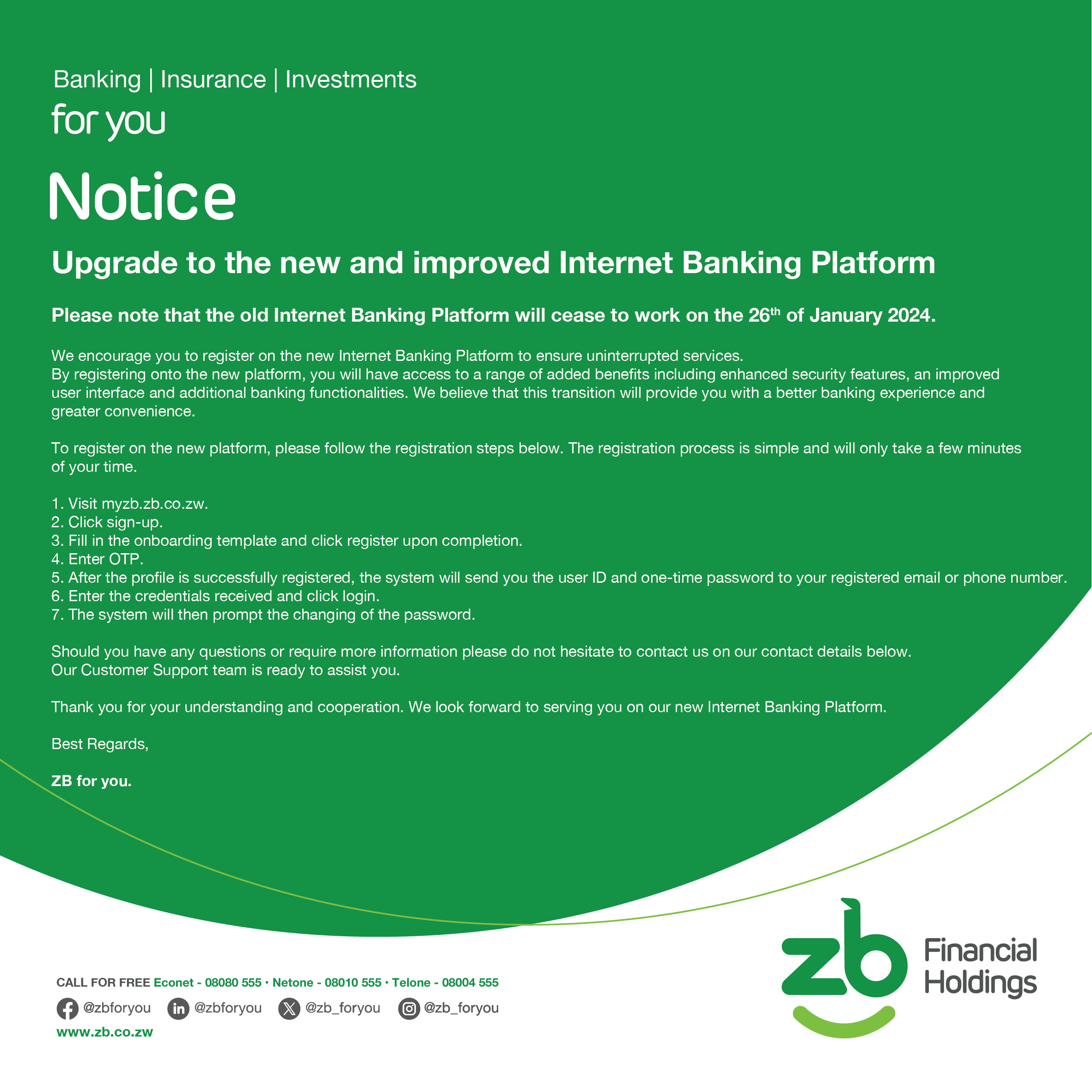
- Online Payments Portal
Life moves fast — and we’re here to keep you moving.
At ZB Financial Holdings, we understand that your time is valuable. That’s why we’ve made it easier than ever to manage your payments from the comfort of your phone or computer — anytime, anywhere.Whether you're settling utility bills, paying school fees, or making a loan repayment, our digital platforms are designed to give you convenience at your fingertips. No queues. No paperwork. Just quick, secure transactions on the go.
Because your peace of mind matters — and so does your time.
Pay smarter. Live easier.
Experience the convenience with ZB today.Sign Up







